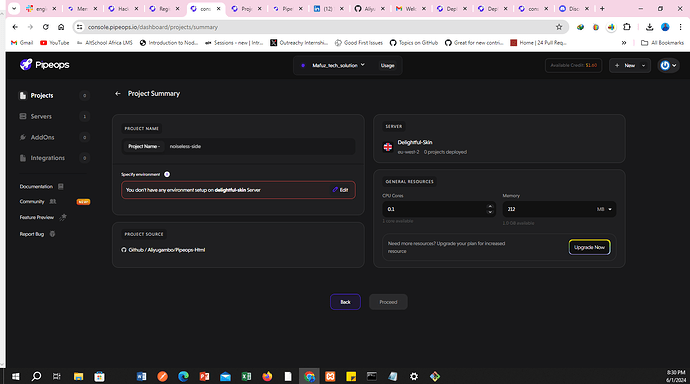i am having issues linking my teammate to my project. i cant also see anything affiliated to the team i created on my dashboard. Can anyone help?
Your team mates are only to join your team on the registration form not on PipeOps dashboard
but they were asked to input the project deployment link , and it threw an error saying “you do not have access to the current deployment”. can anyone help please?
Hello, kindly use the email that was used to deploy the project
To finish registration took us days ooo
where did you get the deployment link pls
When i try to register it says invalid payload
Does anyone know the cause?
Kindly contact in app support
Bro I am having same issues, please how were you able to sort it. Time is going to register
so i have being able to get my teammate to join my team. the way it works is:
- Everyone first create your individual accounts, get your individual deployment link after successfully forking and deploying the pipeops default project.
- i used github so the pipeops repo was forked in github then connected to my pipeops account through which it was deployed.
- proceed to register for the hackathon next as a team by selecting to join a team on the registration page and either select or create a team from the list.
- now those individual project you deployed when opening the pipeops account, copy the link to the website that was launched and paste it in that link and then you’ve being registered as a team.
- Now this doesn’t reflect in your pipeops account as you dont get to see your team, so to collaborate with them on the project, you have to go to your github, create a new repo, and from there add them via their github email or username as contributors to that project created.
- Then delete that project you deployed on pipeops and deploy the repo you just created. Since your team mates are now contributors, i believe they would also delete the project they deployed and redeploy the one you just added them to as contributors.
- This way whatever changes is made is seen as a commit for the team.
Thanks, we all need to delete first project we deploy and redeploy a new one
it seems i cant deploy my first project self the pipeops HTML repo see the screenshot of what am getting
Please someone should help me through
Hey i am also encountering this same issue… adding my team mates .
Has the issue been resolved?
Please follow this guide religiously
GOOD afternoon
i’m done with the team registration. and i have created another repo but its empty i was unable to add it to my pipeops workspace